. . . . . . . . . . . . . . . . . . . . . . . . . . . . . . . . . . . . . .
.
How do I get started? You will obviously need a few tools to begin.
- A photo editing program: Adobe Photoshop, Adobe Photoshop Elements, Digital Scrapbook Artist, Microsoft Digital Image Pro, Corel Draw or any kind of program that supports .png files & layers.
- At least 256 MB RAM on your computer operating system. (obviously the more the better)
Is digital scrapbooking cheaper than traditional scrapbooking? In short. Yes. There is sometimes an immediate large investment because of purchasing software. But digital elements are usually cheaper than traditional, can be used as many times as you like and there are always endless freebies you can find. And yes, there ARE good freebies out there. More on that later. 12x12" prints cost around $3 to print.
What are the benefits of digital scrapbooking?- Inexpensive.
- No mess.
- You can alter digital elements to any color you would like to match any theme and stretch your purchased supplies even more.
- You can continue to switch elements until your layout is just right.
- It is much faster than traditional scrapping.
How do I save my finished pages? You should save your file as a layered file first (psd file for Photoshop or psp file for Paint Shop Pro). You may need to edit your scrapbook page later so saving it in layers allows for that. Once you have your file saved, you need to find out what format is best for the printing method you will be using. If you are uploading your file to a photo lab, you will want to save it in a JPEG format. If you are printing from home you can use whichever format is compatible with your printer. JPEGs or pdfs are great for printing at home. You will need to see which file format your print shop prefers if you are uploading it to be printed professionally but TIFF files are the standard file format used in the printing industry.
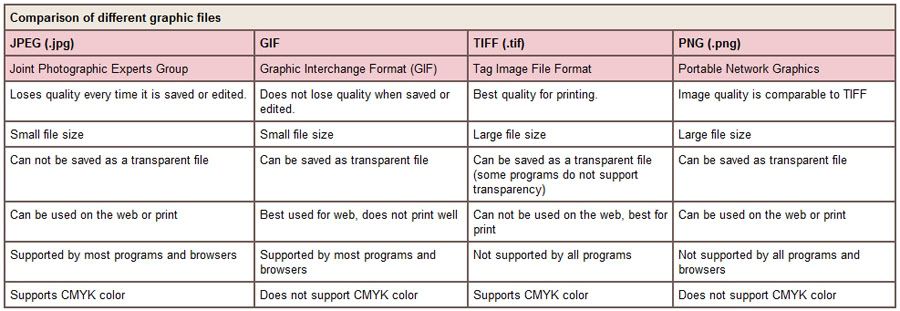
(Table courtesy of justmommies.com ) Click to Enlarge
Where can I print my finished digital pages?
- Photo Labs: Many traditional photo labs now offer 12x12" prints for an affordable price. You can either put them in albums as is or add additional embellishments for a hybrid project. here are a few of the least expensive options.
Costco $2.99
Sams $3.56
Kinko's They will print your 12" layouts as 11" layouts on 11" x 17" archival paper for about $2. Just trim off the white edge, and mount on 12” x 12” cardstock for a wonderful, layered layout. They will print standard 8.5" x 11" layouts for under $1.
- At Home: If you have a large format printer or a standard size printer that can print to the edge of the paper, you can print your layouts from home. This is convenient, but takes a lot of ink.
- Online: There are many online resources for printing your digital layouts and having them mailed straight to your door. There are many online, but here are just a couple I found through a google search.
scrapbooksplease.com - starting at $0.74
scrappingsimply.com - $1.99
What about prinitng a photobook? There are also many online services which allow you to create an entire photobook and print it. They will then send you the completed book, bound to your specifications. These sites offer softbound, hardbound, leather covers...the works! But not all photobooks are created equal. Three popular photobook sites and my take:
My Publisher - Photobooks range from $10 and up. I made the mistake of ordering the $10 soft cover photobook once as Grandparent gifts for Christmas. They all disintegrated within about 10 days. Pages fell out, staples ripped through papers...you get the picture. I have never tried a hardback from this company based on my soft cover experience, so I cannot comment on their quality. http://www.mypublisher.com/
Apple iBooks - For you MAC users this is the go to resourse for creating your photobooks. The uploading system is easy to manage and completely customizable. The quality of the finished hardbound books are fabulous. I highly recommend this resource.
Shutterfly - In my opinion this is the best photobook printing site. They offer tons of options, including their premade templates as well as many templates designed exclusively for them by CK designers like Ali Edwards and Jessica Sprague. You can also easily upload you finished album pages without using their formats at all. Prices range from and the quality of their hardbound books is excellent. This is our TSR Top Pick for online album printing. http://www.shutterfly.com/
Where do I find high quality Digital Freebies?
For real...with a bit of searching you could digi scrap with freebies forever and never need to buy a thing. My favorite source by far is Designer Digitals. Each week they usually have 3 different freebies and they are quality freebies designed by Katie Pertiet, Ali Edwards and other talented artists. Here is a sampling of what is available for freebie download in the forum right now....but they have much more than this.

I downloaded this freebie paper kit by Mindy Terasawa from DesignerDigitals.com.

Oscraps.com also has an amazing selection of quality freebies. Here's a favorite I found last night. Crazy Beautiful by Fei-Fei's Stuff. (I will be using the paper photo frame for today's project)

and Compulsive Entitlement by Taylor Made Designs from oscraps.com.

And I made this layout using ONLY these freebies in NO TIME at all! Probably less than 30 mintues.

There are so many digital kits and sites. How do I find products that fit MY style? Some of you mentioned you have a hard time finding your style of digital scrapbook kit. As you digital scrapbook more often, you will start to know who makes your style of digital kits, just as you know now which paper manufacturer makes your style of paper products and embellishments.
Here are three sites I like...they each have a good variety of designers and styles and are easy to navigate. They all also have freebie sections, but you have to register first (it's free) to be able to see and access the freebies.
http://www.oscraps.com/
http://www.designerdigitals.com/
http://www.scrapartist.com/
Here's a quick little overview of a variety of styles out there in the digital scrapbooking world.
Sleek and Sophisiticated: Paislee Press Designs, Leiko Beck Designs
Bright and Whimsical: Emily Merritt
Fun and Colorful: Be Audacious Designs
Vintage: Miss Crow's Magickal Emporium
Ultra Feminine: Fei Fei's Stuff
Queen of Cool Templates: Kellie Mize
Designers You Already Know: Ali Edwards, Jenni Bowlin Studios
I really hope that answered many of your questions about the basics of digital scrapbooking. Please leave comments with any other questions you have about digital scrapping here and we will address them when we can.







2 comments:
great information!!! Thank you so much for posting this. I will definitely have to look into getting the software and going forward from there. Were you successful in selling your old supplies when you went digi?
No questions, I just wanted to comment and say thank you for putting together such a great post about digi. I've been doing digi for 2.5 years now and love to see even more people giving it a chance. I also hybrid scrap(combination of digi and paper) and it's a great way to bridge the transition between paper scrapping and digi scrapping.
I hope we'll see more digi stuff from you in the future! Digi rocks!
Post a Comment